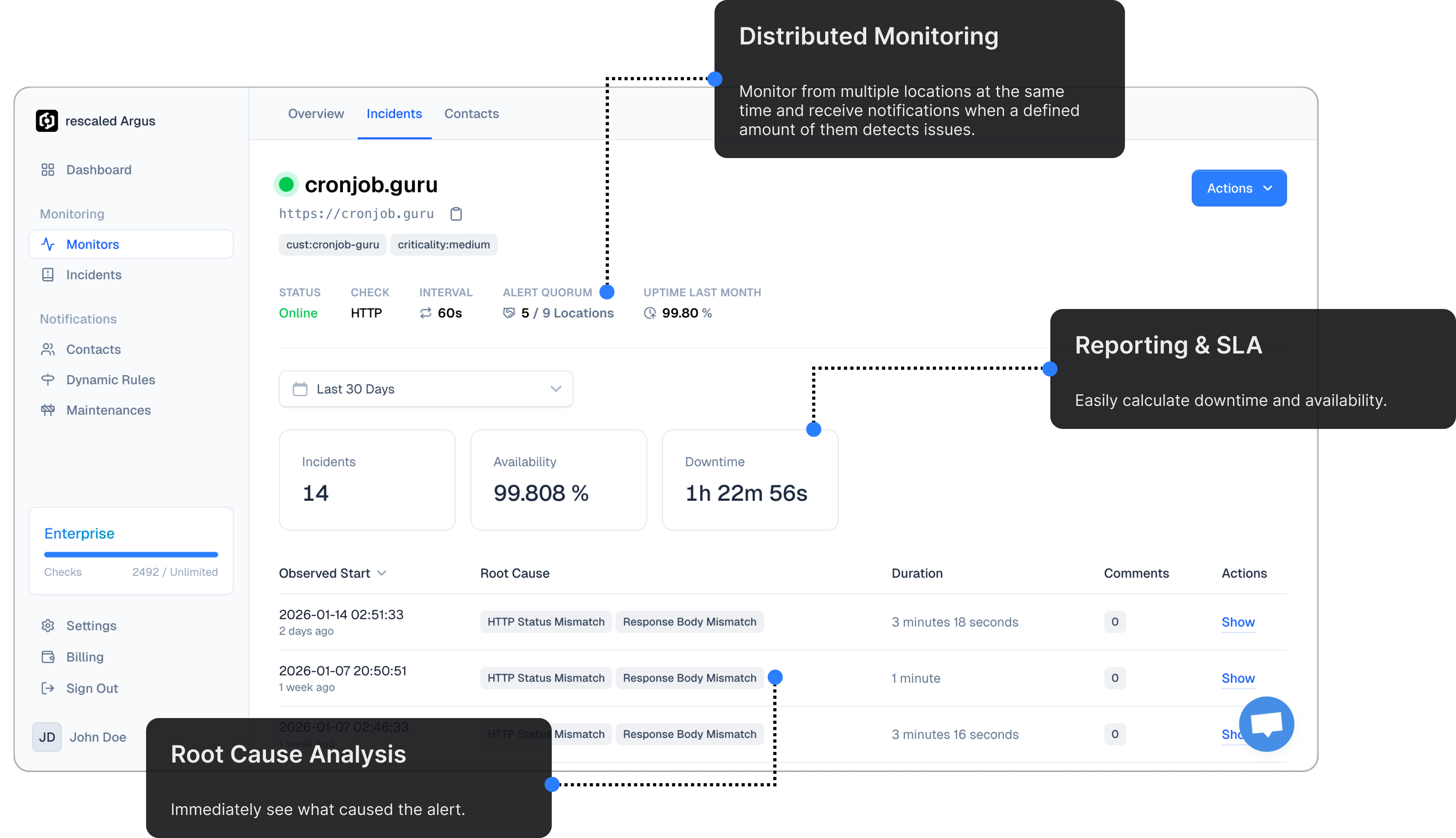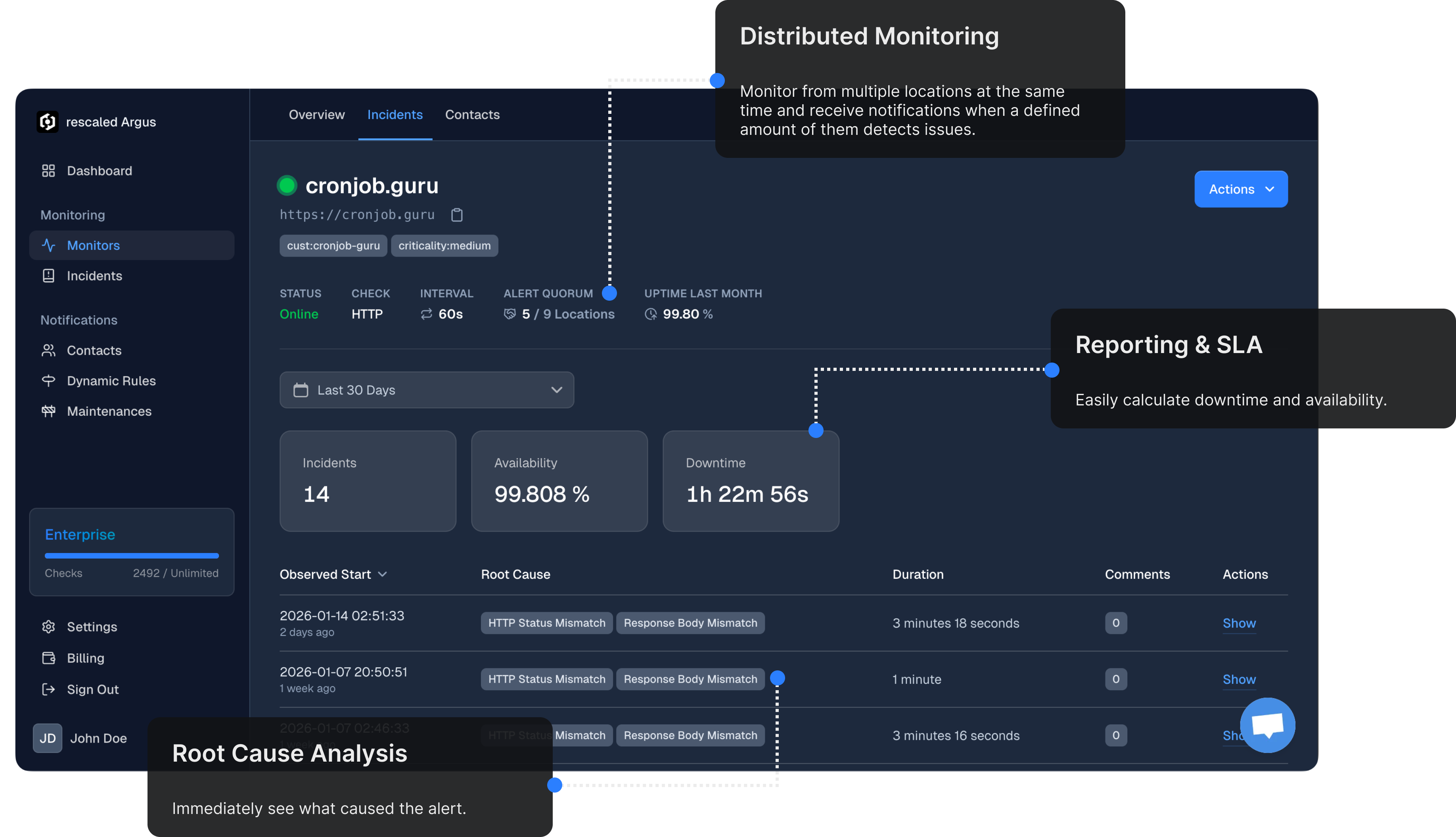cronjob guru
The easiest way to create and understand cron expressions.
What is a Cron Expression?
Cron Expressions consist of 5 fields, separated by spaces that are used to specify in which schedule a job should be executed. They are commonly used in environments like Unix/Linux, AWS, Kubernetes or other tools that allow you to schedule and execute recurring tasks at your own terms.
| Field | Allowed Values | Description |
|---|---|---|
| Minute | 0-59 | Minute of the hour |
| Hour | 0-23 | Hour of the day (24-hour format) |
| Day of Month | 1-31 | Day of the month |
| Month | 1-12 | Month of the year |
| Day of Week | 0-6 | Day of the week (0 is Sunday, 1 is Monday, etc.) |
Some common use cases you might need cron expressions for are for example:
- Making a backup of your database every night at 2:30 AM
- Running a script to check the status of your servers every 15 minutes
- Sending a notification to your users every day at 9:00 AM
Special Characters
| Character | Description |
|---|---|
| * | Means "all values" Example: Every minute, every hour |
| , | Used to separate multiple values Example: "1,3,5" means exactly at 1, 3, and 5 |
| - | Used to define ranges Example: "1-5" means 1, 2, 3, 4, 5 |
| / | Every n-th unit This is commonly used to specify e.g. every 15 minutes which is written as */15 |
| L | "Last Day of the Month" This value can only be used in the day-of-month (3rd) field. Warning: This special character might not be compatible with all cron executors. |
| -, | Combined Usage of Range and Separator You can use the range operator and the separator together. The expression 1-5,9,11-12 expands to 1,2,3,4,5,9,11,12 |
Common Examples
| Cron Expression | Meaning | |
|---|---|---|
| * * * * * | Every minute | |
| 0 * * * * | Every hour at minute 0 | |
| 0 0 * * * | Every day at midnight (12:00 AM) | |
| 0 0 * * 0 | Every Sunday at midnight | |
| */15 * * * * | Every 15 minutes | |
| 0 0 1 * * | At midnight on the first day of every month | |
| 0 12 * * 1-5 | At noon on weekdays (Monday to Friday) |
Special Expressions
Some cron implementations support special shorthand expressions that make it easier to specify common schedules.
| Expression | Equivalent To | Description |
|---|---|---|
| @yearly | 0 0 1 1 * | Once a year at midnight on January 1st |
| @monthly | 0 0 1 * * | Once a month at midnight on the first day |
| @weekly | 0 0 * * 0 | Once a week at midnight on Sunday |
| @daily | 0 0 * * * | Once a day at midnight |
| @hourly | 0 * * * * | Once an hour at the beginning of the hour |
| @reboot | N/A | Run once at startup (works on e.g. crontab) |
Compatibility Warning
These special expressions may not be compatible with all cron implementations or scheduling systems. For maximum compatibility, it's recommended to use the standard 5-field cron expressions instead of these shortcuts.